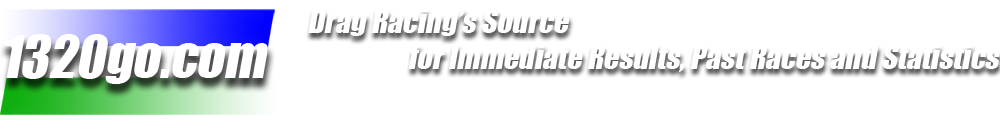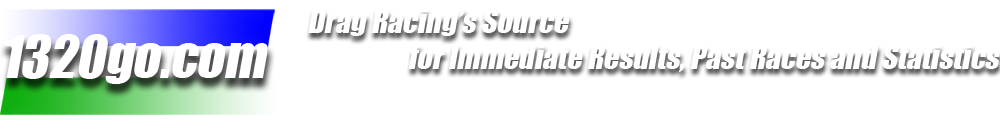How to Renew Your 1320go Membership
|
Click on "Login" in the black bar towards the top of the page (if you are already logged-in, skip this step). Once you are logged-in, click on "Account Info" under "Member Area" ("Member Area" is located in the black bar towards the top of the page). Scroll down the page until you see "Renew or Add Tracks or Series". Select the track or series you want to renew from the drop-down menu. Once the track or series you would like to renew is highlighted, click on the "Renew Track or Series" button located below the prices. You will be taken to a new page. Click on the PayPal "Buy Now" button (or click on the "Mail Payment" button if you would rather mail a check than pay with PayPal or a credit/debit card). You will be taken to PayPal. Follow their directions to pay for the additional track or series. Done! You have renewed your track or series!
|

Want to know more about 1320go?
Click Here to Download our Racer Information Packet
|
|